Essential eCommerce Tools for Running an Online Business
From email to social media to productivity, check out our list of marketing tools for your business.

The first few months of starting an online business can be overwhelming. You’ve put loads of time into crafting your brand and products, and they might be great, but unless you were on Shark Tank or run in a circle of mega-famous Instagram influencers, getting the word out on your new business can be difficult, leaving you feeling lost in the large wilderness of the internet.
To help you easily find the tools you need in this post, we broke it down into four categories: Email marketing tools, social media marketing tools, productivity tools, and miscellaneous eCommerce marketing tools.
Need help storing, packing, and shipping the items for your online store? Click here to learn more about our fulfillment service.
Essential eCommerce marketing tools
To help you easily find the tools you need in this post, we broke it down into four categories: Email marketing tools, social media marketing tools, productivity tools, and miscellaneous eCommerce tools.
Email marketing tools
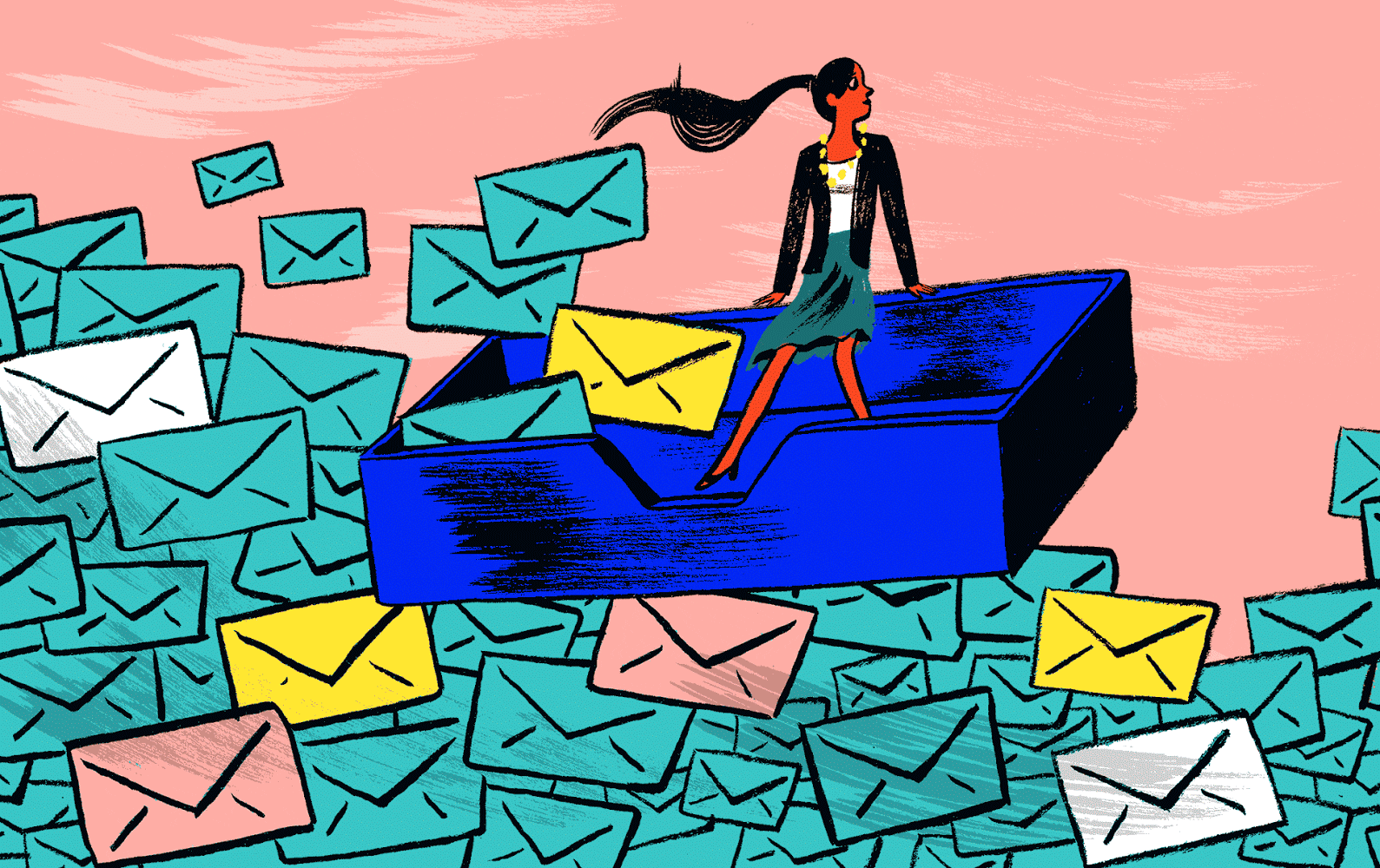
Perhaps the most essential toolset for online business. Email marketing might not sound sexy in 2018, but it sure is effective. Per ExactTarget, 58% of people say email is the first thing they check online. And on top of that, 66% of consumers state that they have made a purchase as the result of a marketing message they received by email.
All that to say, email is very much alive and it demands your marketing attention. So here are a couple of tools that should help you be effective in email marketing.
MailChimp
MailChimp is the ideal email tool for small businesses. It’s free from the start, has good looking stock-templates, and all the resources and customer support that will make it a breeze to get tasks done.
More advanced email users might grow frustrated with the lack of customization with MailChimp’s email templates, but if you’re not necessarily a designer, or would rather focus on getting tasks done versus spending hours crafting finely tuned email designs, you’ll fall in love with MailChimp, hands down.
Campaign Monitor
For the advanced users or designers mentioned in the paragraph above, Campaign Monitor will be a good alternative to MailChimp for sending marketing emails.
With easy to set up email journeys and very customizable email templates, advanced or design-savvy email senders will feel at home with Campaign Monitor.
Though not quite as user-friendly as MailChimp, Campaign Monitor offers email template customizations that will let you build virtually anything you want.
Social media marketing tools
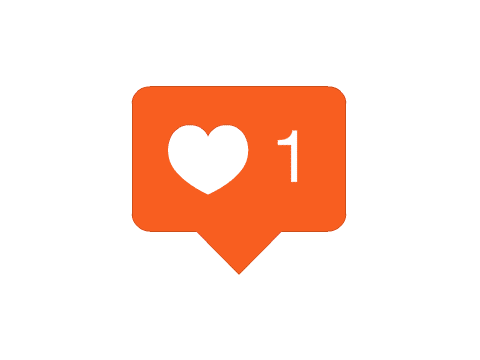
Yeah, email is where the money’s at, but social media is no place to slack off. Social media is a massively important tool for growing your audience and introducing them to your brand.
Plus, platforms like Instagram and Facebook are continuing to make it easier to purchase products straight from the platform, meaning that if social media isn’t a revenue monster yet, it’s getting there. And here are the tools you can use to get started.
Hootsuite
Hootsuite is a feature-heavy social media scheduling platform that will make it easy to manage all of your social media accounts without having 20 different tabs open. Ability to schedule along with their incredible metrics dashboard will help you get the most out of social media.
Make sure to take advantage of streams as well. Streams are lists of social media accounts you can curate that will let you easily see and share relevant content, as well as keep an eye on the competition.
Later
Later is an awesome social media scheduling tool for more visual users. The UX/UI design is incredible, making it easy to schedule out your week in social media in less than 30 minutes. Upload your entire photo library into Later for easy sharing on this delightfully usable scheduling app.
Productivity tools
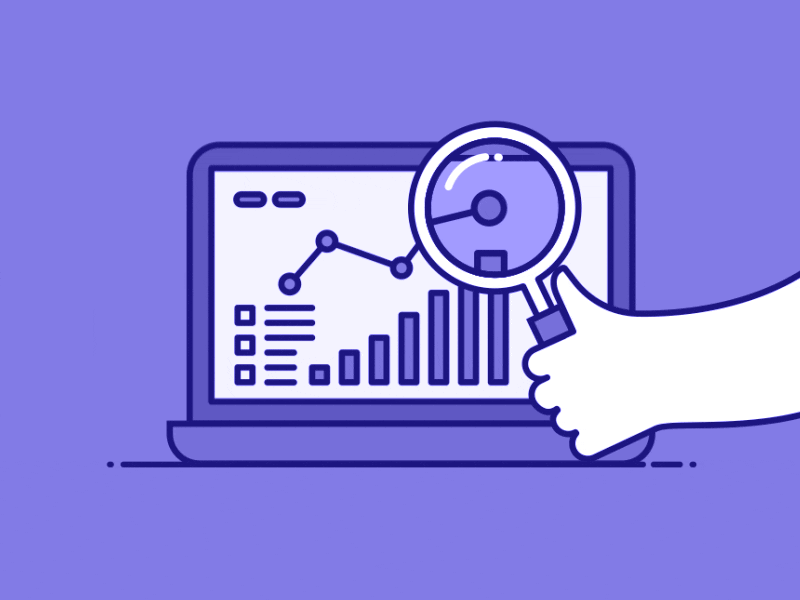
These tools and apps that will help you stay productive. This is particularly helpful if your brand is your side-hustle and you need a little bit of extra help staying on-task while working on your 6–11.
Evernote — ideas/inspiration
Who doesn’t need to just jot an idea down every once in a while? Evernote is great for getting an idea down when inspiration strikes, saving a link to revisit, making short personal to-do lists, or any other message that you want to have around later.
Slack — communication
Communicating with your team has never been easier than in Slack. It’s perfect for short, back-and-forth messages that don’t necessarily warrant an email. Email is great for more long-form communication, but Slack is almost more like a text, but work-related and loaded with integrations.
Trello — project management
Trello is the end-all tool for project management. Easily assign tasks to different people and prioritize what needs to get done and when.
Dropbox Paper — more visual project management
Like Trello, you’re able to share things with a team. Unlike Trello, you can do things like add images and display them together, which is really helpful for creating things like mood boards or layouts.
We left off eCommerce website platforms because we wrote a more in-depth post on them recently. For a rundown of our favorite eCommerce platforms, head here!
The rest of the tools
These tools didn’t really make it into a particular category, but they’re still very important when it comes to marketing and managing your eCommerce business.
Wordpress — CMS (Content Management System)
Wordpress is an incredibly powerful, incredibly easy platform for publishing content to your website. If you want to keep a blog of what your company is doing, announce new product launches, etc., we’d recommend using Wordpress as the platform to get it off the ground.
Help Scout — Customer Service
Help Scout is a really powerful, user-intuitive tool that helps businesses of all sizes keep up with their customers in a more personal way. Whether it’s just you or a team of people, Help Scout lets you work out of a shared inbox to manage and resolve customer issues.
Plus, their Shopify integration helps you easily access a customer’s order history to easily reference as you’re responding. A major pro, as timeliness is crucial when responding online.
Intercom — Customer Service
Another ultra-easy way to keep up with your customers and offer help right when they need it. Intercom is a chat window that will appear on your site, giving your customer easy access to answer questions when they need help.
Being able to answer questions while someone is currently browsing your product is huge for customer acquisition.
Smile.io — Rewards marketing
Smile.io is an easy-to-use rewards program for online businesses. This tool will help you easily build and send out customer rewards, turning one-time buyers into repeat customers and loyal brand promoters.
Compressor.io — Image compressor
An ultra-handy (and ultra-free) tool for making image files somewhere between 60-90% smaller. This may not seem essential, but making your image files smaller will greatly improve the loading speed of your website.
Not only will this help give your site credibility with Google’s search rankings, but it’ll create a better customer experience as a whole (particularly on mobile, which accounts for more than half of web traffic in 2018).
Yes, getting an eCommerce site firing on all cylinders is no small task, but don’t feel the need to have everything on this list done before you launch. Add as you go, see what works, and your brand will be off the ground in no time.
If you know of any tools that are essential to your eCommerce marketing stack, let us know! We’d love to hear any eCommerce marketing tools we missed, and what we can add to this list the next time around.


